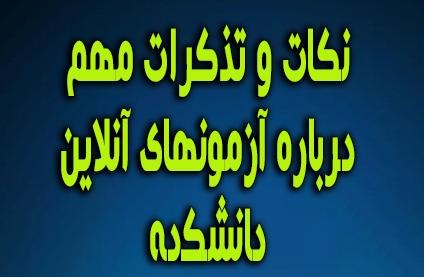Respected students are requested to carefully read and pay attention to the important notices presented below:
- Choose a calm and suitable environment for the test and place the required equipment there before the test starts so that you can participate in the tests with maximum peace of mind.
- Before starting the exams, be sure to check your user account (how to get a user account and enter the exam system) and save the username and password and the address of the system in the browser of your device or somewhere else and preferably remember it so that during the exam and Don't waste your time on this before then.
Note: If there is a problem with your user account, follow up on the matter before starting the exams and through correspondence with the relevant expert. - The closing time of the exam is not necessarily the end of your time in the exam.
The test time is not important, for example, your time for a test may be 20 minutes, but you are allowed to use these 20 minutes in a 30-minute period. - After finishing the test, be sure to click the end of the test.
It should be noted that after the allowed time to participate in the exam, the exam ends automatically. - You should consider the time required to scan your answer sheet and upload it to the system.
Tips: You can upload your photos on the site https://jpg2pdf.com and get a PDF file with the desired size from the mentioned site and send it to your teacher as an answer. - Try to upload the answers to the questions in the exam system before the time expires, if for any reason you are unable to upload the answers to the questions in the allotted time of each exam without editing the answer sheet file, upload it in another way that you have already done with You have coordinated the course teacher, send it to him and the respected director of the education department. (Message in educational automation system, e-mail, Whatsapp, etc.)
It should be noted that the professor may not accept these answer sheets (for example, a long time has passed since the end of the exam or the file was created after the exam time) or may not consider the full score for the student, so try to upload the answer sheet in the system. Do it so that you don't lose any rights. - Think about the necessary arrangements for possible power or internet outages during the test. (Charge your laptop and mobile battery before the test and have internet active on your mobile phone)
30 minutes before the start of the exam, check the connection of your mobile phone and laptop to the Internet. - Have the necessary hardware and software to scan the answer sheet. (CamScanner, Document Scanner)
(The best case is to have a scanner and photo to PDF conversion software available, check the site https://jpg2pdf.com before the test so that you can easily convert several photos to a PDF file with a suitable size)
Important note: Before starting the exams, make sure that you can convert some photos with quality (your writings are legible) and appropriate size, preferably in PDF format.
It is hoped that according to the tips and notices that have been presented to you and the announcements on the faculty website, you will pass the online exams successfully without any problems and with happiness.
Management of the exams of the Faculty of Electronic Examinations of Shiraz University
Dr. Alireza NikSeresht